A stand for the Yaesu FT-817(ND)
The Yaesu FT-817(ND) is a marvelous little radio with lots of features. One feature, however, is notably absent from this radio. A stand that will lift the front of the radio, so you can actually read the display and reach the controls, is not included. There are several solutions on the market that are well worth looking at, but they will set you back by $20 to $60. If you like to homebrew things and are interested in building your own stand that is sturdy, compact and is virtually free, then read on.
A JEWEL for the ham
If you have a spare jewel case from a CD or DVD, you're in business. That is all you need to build this stand. If you want to build the deluxe version, you will also need 4 self adhesive rubber feet that you can buy for a buck or two at any hardware store, furniture store or even the supermarket.
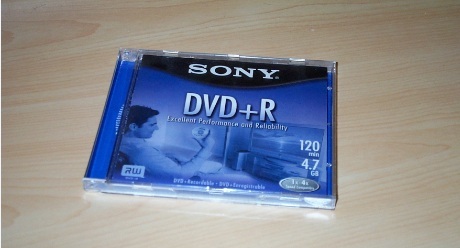
Turning the jewel into a pearl
What follows next are step by step instructions on how to turn the jewel case into a stand. A ruler, sharp knife, needle nose pliers, and a surface that will only look better with a few extra scratches and cuts are all the tools you need to build this pearl of a radio stand.
Step 1: Some disassembly required
Take the jewel case apart and remove paper booklet and cover.

The outer case stays intact, so you can put that aside for now. The actual CD or DVD holder is what we're going to cut. We'll cut it into slices and each slice can be used as the vertical support for the stand.
Step 2: Cutting
Take a ruler, preferably a metal one, and position it where you want to cut the CD holder. The CD holder has indentations at the top and bottom, against which you can rest the ruler, ensuring a straight cut.

Press down on the ruler so it will keep the CD holder in place and cut along the ruler.

Don't expect to be able to cut the plastic in one stroke. You will have to carve the plastic several times to make a deep groove in it. You can even carve the plastic on both sides. At some point you will notice that the slice you're trying to cut off is about to break.
Step 3: Breaking
Carefully break the CD holder along the groove.


You can do this again with the left hand side of the CD holder, which will give you three different vertical supports of different heights that will position the radio at different angles.
STEP 4: Hit the tab
There are four tabs on the CD holder that keep it in place in the jewel case. These need to be removed. This can easily be done by breaking them off with small needle nose pliers. One of the tabs is indicated by the red arrow in the picture below.

STep 5: going for luxury
To get to the "luxury" version of the FT-817 stand all you have to do is attaching four self adhesive rubber feet to the bottom of the jewel case, one on each corner.

The bottom of the jewel case is the thinner of the two parts that make up the jewel case.
Step 6: Some assembly required
The hard part is done. Take a moment to wipe the sweat off your forehead, or even take a shower after completing all those laborious prior steps.
Now it's time to put it together. Open the jewel case and place it with its feet down. Position one of the cut pieces vertically inside the bottom part of the case, against the edge opposite of the hinge (blue arrows in the picture below). Close the lid and make sure the top of the vertical part leans against the tabs on the inside of the lid that used to hold the booklet (red arrows in the picture below).
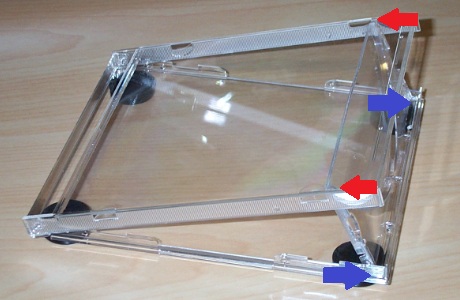
Below is a close up picture for a better view of how the vertical part is positioned.
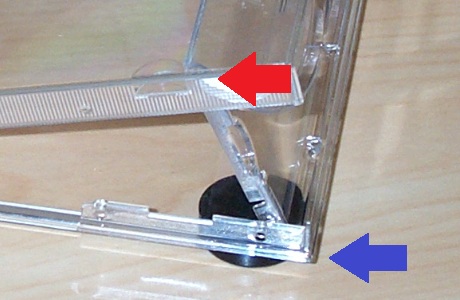
Step 7: Fitting time
As you can see below, the FT-817 will fit perfectly onto the CD/DVD stand. In fact, the metal enclosure of the FT-817 is almost the same size as the jewel case. Only the display portion of the radio will stick out of stand, as it should.

If you attached the rubber feet that came with the FT-817 to the radio, you will notice that it will stay put. You will also find that the stand is very sturdy.

Parting remarks
The stand is very portable because you can simply put the vertical pieces inside the case and close it.

Because the vertical pieces you cut in the steps above are not equal in size, you will be able to put the radio at different angles.

In the picture above you see the FT-817 on the shelf next to a HW-101 and a FT-897. Notice that the FT-817 is positioned almost at the same convenient angle as the FT-897 to the left of it.
Of course you don't have to make the stand from an all transparent case as I did. Maybe you prefer to use a jewel case with a traditional dark CD/DVD holder inside.
If the jewel case stand color clashes with the decor of your shack, then you can spray paint it to match the interior perfectly.
If you have any questions or suggestions or just want to let me know I saved you a few bucks, please do not hesitate to drop me an email.
73,
--Alex, KR1ST
