More RF power from your Cybiko
The Cybiko is set to use a low RF power setting by default. Quite by accident I found a way to get some more RF power out of the Cybiko through a simple function call. We're not talking megawatts here, but the increase in power will extend the range of your Cybiko up to 50%. Increasing the power of course means that the battery life gets shortened. The current drain increases from about 67mA to about 75mA on average.
UI Power will allow you to toggle the RF power between "low" and "high". This setting is maintained on exit so that other software can be run using the High power setting.
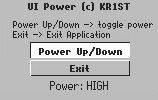
UI Power is available as an executable and as source code. The source code is released under the GNU Public License.
In order to compile the source code you will need the Software Development Kit from Cybiko. In addition to this SDK you will also need Jed, a GUI library written by Greg Smith.
Before you run
the software, please make sure that you are authorized by the
appropriate authorities in your country to use this software.
To obtain the software, please go to the
Download Page.
